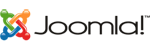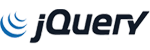User Level -> Domain Setup -> Change a Domain Name
select the domain to change, and type in the new value you wish to use.This will affect both web data and email data.
It does not affect Database data, but if the database name doesn't change, then the scripts should continue to work (but you may need to update any script settings to the new domain's path)